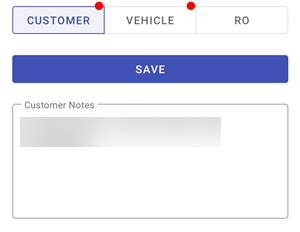Notes
Tap the Notes toolbar button ![]() to see the notes on a ticket.
to see the notes on a ticket.
Adding Notes to Tickets
The Notes tab allows you to add notes to tickets. You can add a comment regarding the customer, the vehicle, or the ticket itself
Complete these steps:
-
Tap one of the category buttons: Customer, Vehicle, or RO.
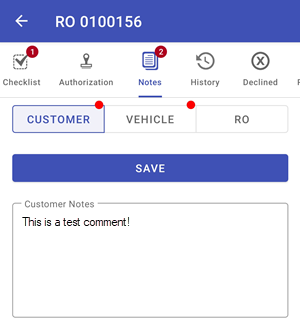
- Enter the note in the text box.
- Tap Save. The comment is saved.
- An indicator appears on the category button so anyone can see that a comment exists for that category.