Requests
Tap the Requests toolbar button ![]() to see the service requests assigned to a ticket. The Requests tab displays all service requests for the ticket.
to see the service requests assigned to a ticket. The Requests tab displays all service requests for the ticket.
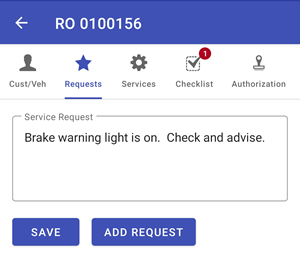
Adding a Service Request
Complete these steps:
-
Tap the Add Request button.
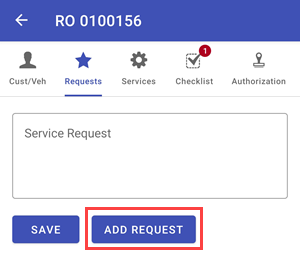
-
Select a service request from the list.
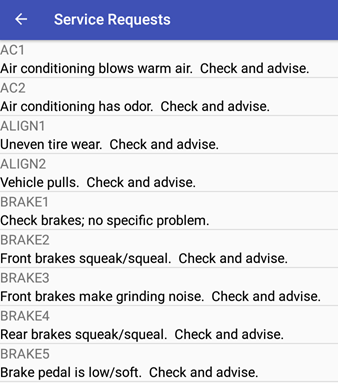
-
Tap Save. The service request appears in the list.
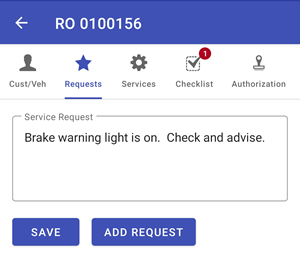
NOTE: You can also manually type in a service request.