Goals
Goals are the daily sales and performance targets you set for your shop.
To set daily performance targets, click the Configuration tab > Goals.
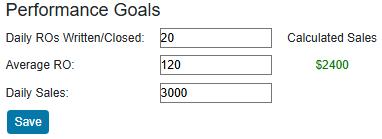
|
Setting |
Description |
|---|---|
|
Daily ROs Written/Closed |
Enter the number of repair orders that should be written and closed daily. |
|
Average RO |
Enter the target dollar amount for each closed repair order. Do not include taxes and other fees in this amount. |
|
Daily Sales |
Enter the dollar amount of the overall daily sales. |
|
Calculated Sales |
Displays the number of repair orders multiplied by (X) the average repair order. |
ShopPulse
The performance targets set in the Goals setting appear in ShopPulse in the R.O. Writer DVI app. The title of each section is a configured goal.
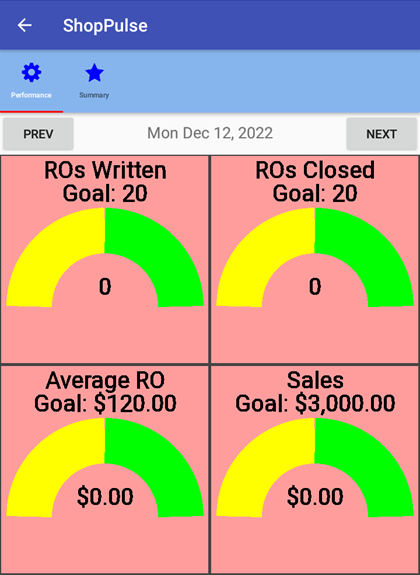
As the day progresses, ShopPulse is updated with new information.