Finishing a Job
To finish a job, click the gray checkmark in the Finished column of the job row.
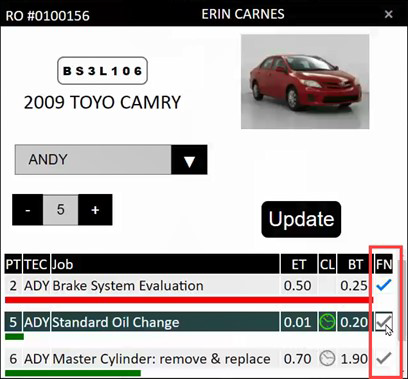
The checkmark turns green, and the job is finished on the job detail window. A blue checkmark appears on the tile on the Priority window.
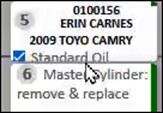
NOTE: When you finish a job on the job detail window, the job is finished on the Priority window, the R.O. Writer DVI app, and R.O. Writer.