Texting Registration
You must complete the Texting Business Registration in R.O. Writer DVI Command before texting customers.
Registration is required by U.S. wireless carriers for all businesses that have an Employer Identification Number (EIN) and use Application-to-Person (A2P) 10-Digit Long Code (10DLC) phone numbers to send text messages to persons in the United States. Registration is not an R.O. Writer DVI Suite requirement, it is a requirement by U.S. wireless carriers.
Registering to Text
Registration requires you to enter your Employer Identification Number (EIN) for your shop exactly as it appears on your SS-4 form from the Internal Revenue Service (IRS).
The information you enter in the Texting Business Registration form must match the information shown on your SS-4 IRS form EXACTLY.
To Register to Text
Complete these steps:
- Open R.O. Writer DVI Command.
-
Click Configuration > Texting Registration > Start Registration. The Texting Business Registration window opens.
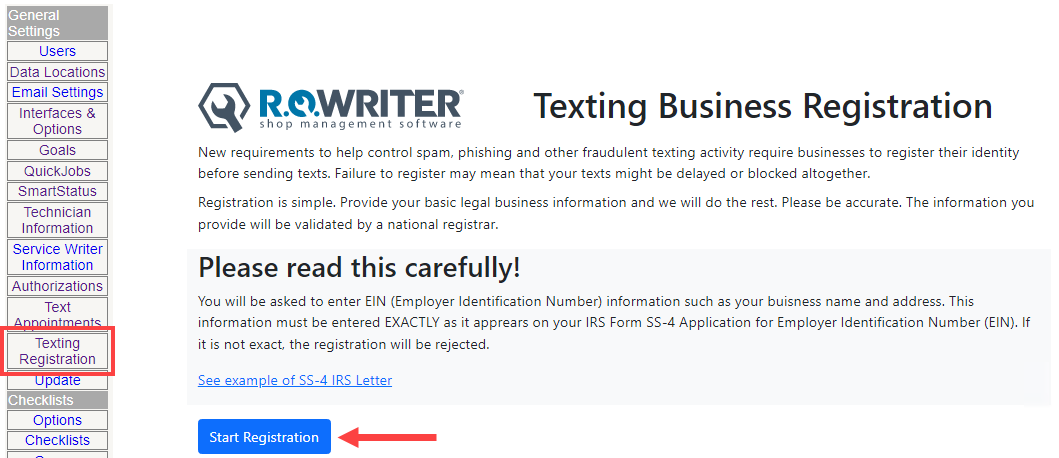
- Read the information on this window carefully. You can click the link to see a sample IRS SS-4 Form.
- Click the Start Registration button to begin registering your business to text.
NOTE: If you have already registered, this window notifies you that the registration is complete.