Configuring MotoVisuals in R.O. Writer DVI Suite
MotoVisuals™ is a cloud-based library containing hundreds of service and repair animations that communicate in a simple, customer-friendly way.

R.O. Writer does not sell MotoVisual subscriptions. However, you can subscribe at https://motovisuals.com/ and integrate your account with R.O. Writer DVI Suite.
Step 1 - Obtain the API Key for Your MotoVisuals Subscription
When you subscribe to MotoVisuals, you receive login credentials for the MotoVisuals website. To integrate with R.O. Writer DVI Suite, you need to log into the MotoVisuals website and obtain the API key for your account.
Complete these steps:
- Access the https://motovisuals.com website.
- Log into your account.
- Scroll to the bottom of the screen.
-
Click the API Key link in the bottom footer.
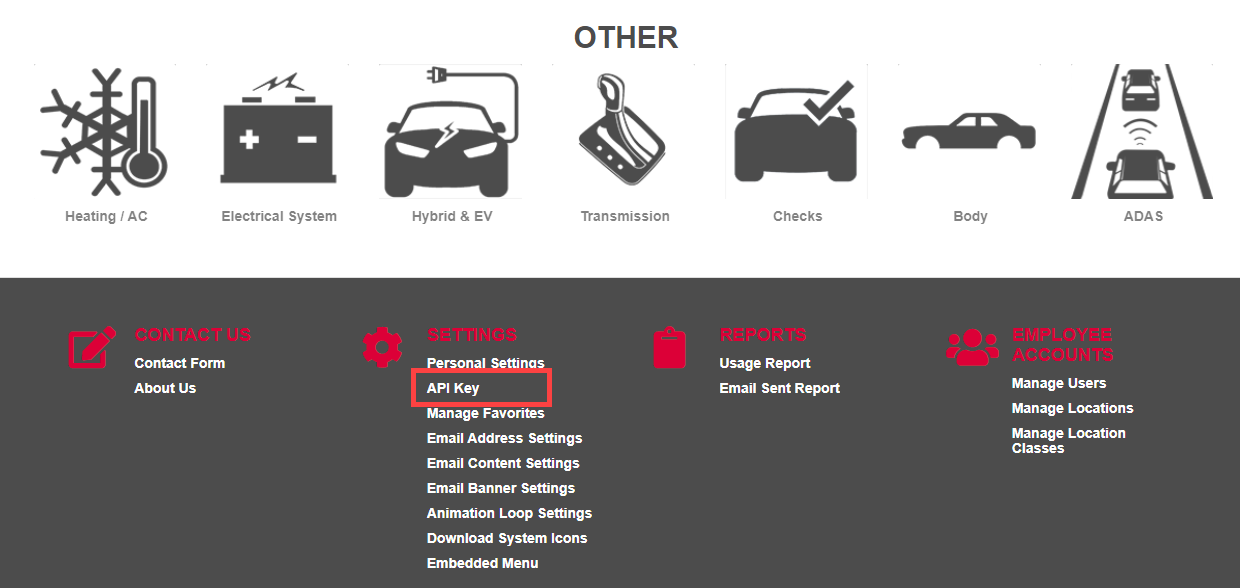
-
The API Key window opens displaying the API Key.
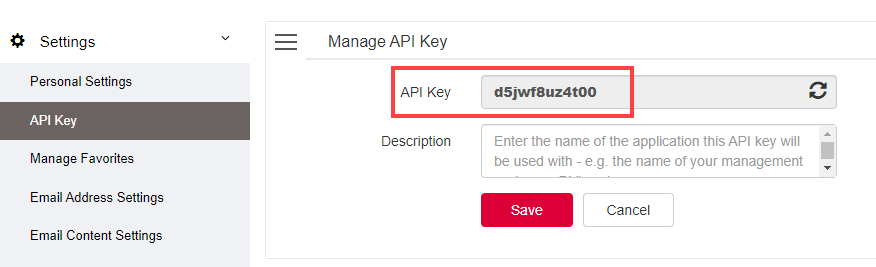
- Copy or note the API Key. (You can also leave the window open to see it.)
Step 2 - Enter the MotoVisual Credentials in R.O. Writer DVI Suite
In R.O. Writer DVI Suite Configuration, you need to enter the MotoVisuals website and your API key.
Complete these steps:
- Log into DVI Command.
- Click Configuration > Interfaces & Options.
- In the Virtual Vehicle API Key field, enter the API key from the MotoVisuals website.
-
In the Virtual Vehicle URL field, enter the following URL: https://motovisuals.com.
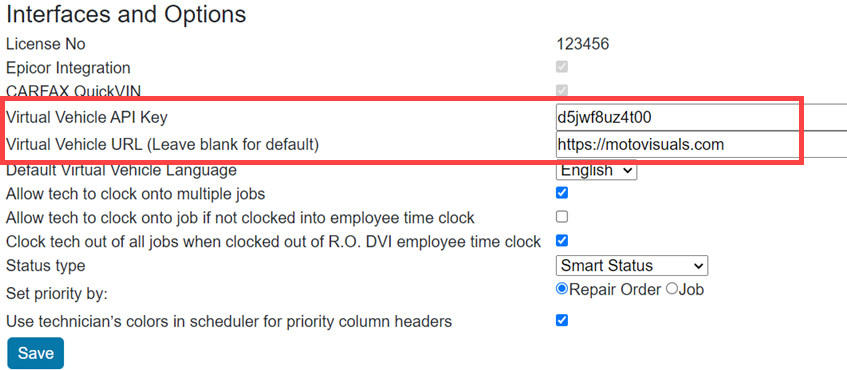
- Click Save. You are now integrated with MotoVisuals.