Logging into R.O. Writer DVI Command
You access R.O. Writer DVI Command by clicking the DVI Cloud toolbar button on the R.O. Writer main window.
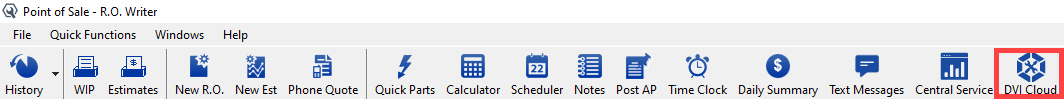
A new window opens and displays the login window for R.O. Writer DVI Command.

Complete these steps:
- Enter your username in the User field, your password in the Password field and license number in the License Number field.
-
Tap the Login button to log in.