Priority
The Priority feature empowers the service writer to assign jobs or repair orders to technicians and determine which jobs the technicians should do first.
When you click the Priority tab in R.O. Writer DVI Command, the Priority window appears.
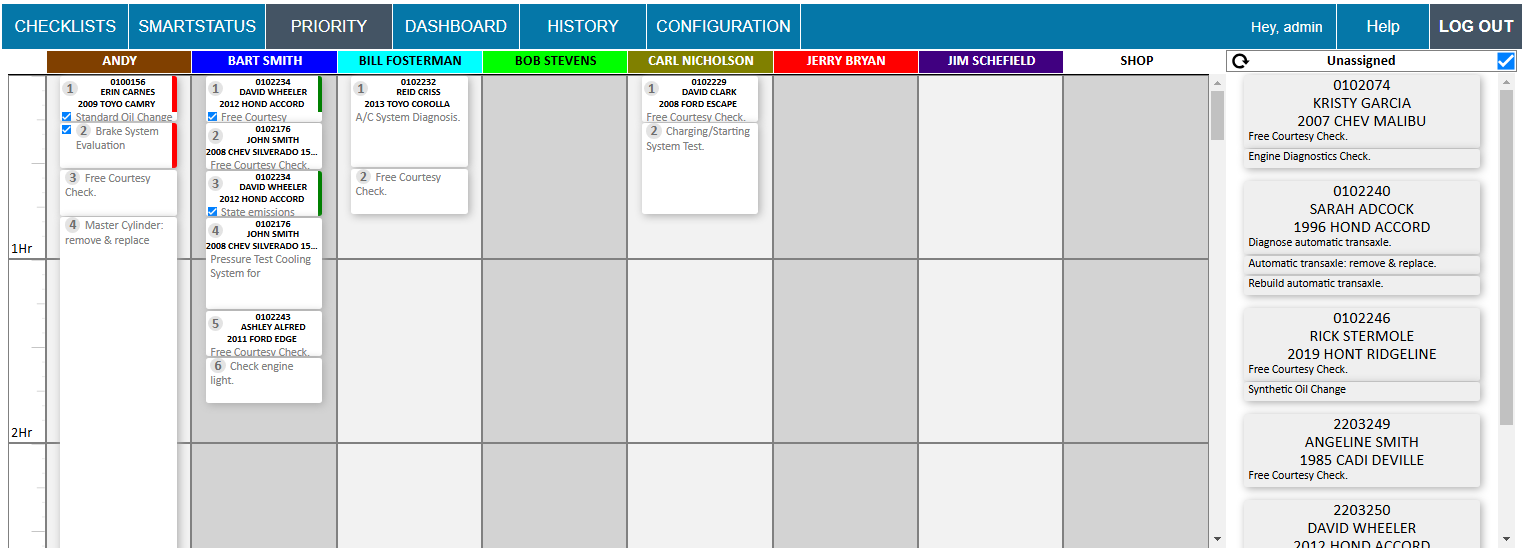
You can watch the webinar below to see a detailed overview on using Priority.
When technicians log into the DVI app and open the Work in Progress (WIP) window, they see only the jobs assigned to them. The numbering sequence set on the Priority window indicates which job to do first.
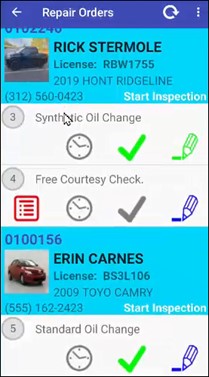
The topics in this section include (each link opens a new topic):