Toolbar
The SmartStatus toolbar lets you filter and sort the ticket tiles displayed in the columns. You can also access the Message Manager from the toolbar.
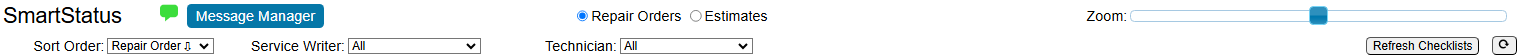
| Item | Description |
|---|---|
|
Message Manager |
Click the Message Manager button to see all text messages from all customers. An indicator appears if there are unread text messages.
A sentence also appears saying “There are # unread messages.” in red. |
|
Repair Orders |
Select Repair Orders to display only repair orders on the SmartStatus window. |
|
Estimates |
Select Estimates to display only estimate tickets on the SmartStatus window. |
|
Zoom |
Use the slider to increase or decrease the size of the items. |
|
Sort Order |
Select Repair Order, Customer, or Technician in the dropdown list to sort the tiles in each column by the repair order number, customer, or technician. |
|
Service Writer |
Filter the tickets by the assigned service writer.
|
|
Technicians |
Filter the tickets by the assigned technician.
|
|
Refresh Checklists |
Click to update all checklists attached to all tickets. |
|
Refresh ROs
|
Click to update the window with the most current repair order data. |
