Time Clock
The Time Clock allows your service writers and technicians to clock in and out of their shifts.
When a technician signs in, the Time Clock bar appears on the main window.
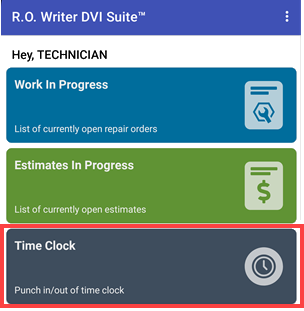
Tap the Time Clock bar to open the Time Clock.
.png)
The Time Clock window displays:
- The current time.
- The date and time of the last clock in or click out.
To Punch In and Out
You can punch in, punch out, and punch out for a break or a meal.
.png)
NOTE: If Interfaces & Options is set to clock employees out of the labor time clock on all jobs when they clock out of the DVI time clock, then technicians must clock out of the time clock here in the DVI app to be clocked out of all jobs.