Printing Checklists
You can print checklists directly from the checklist detail window.
Complete these steps:
- On the Checklist window, click the Select button of the checklist you want to open.
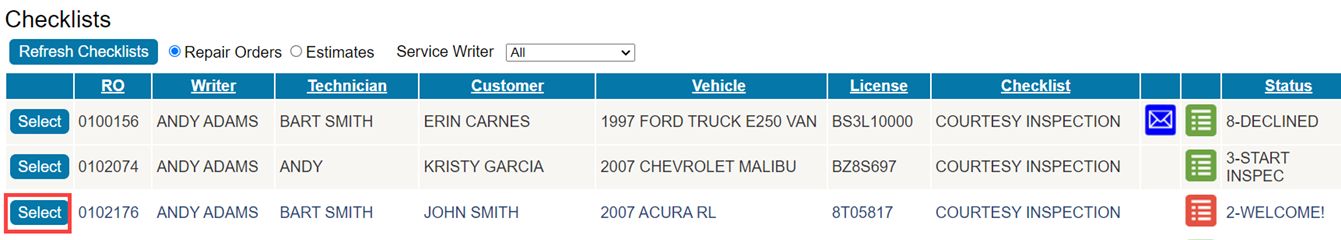
- On the checklist detail window, click the Print Checklist toolbar button.
-
If there are multiple checklists, a window appears asking you to select the checklist you want to print.
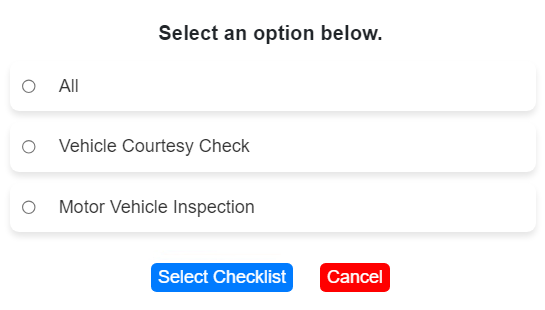
- To select all checklists, select All.
- To select only one checklist, select that checklist.
- Click the Select Checklist button.
-
The print preview window opens.
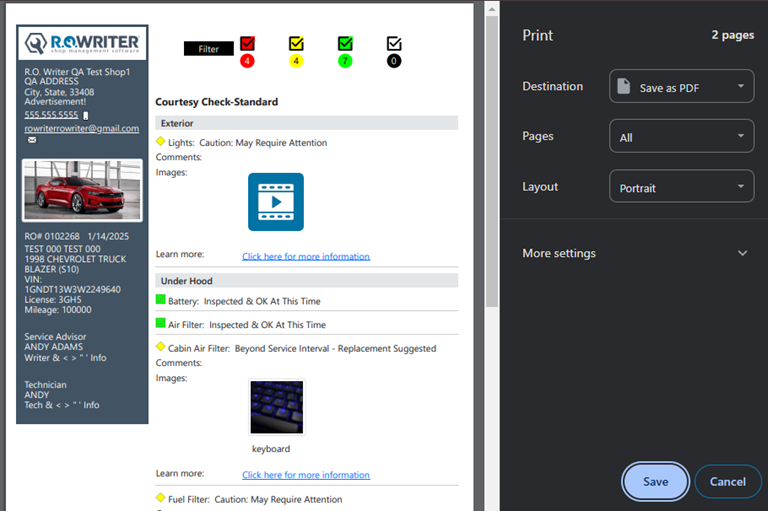
- Select the printing options.
- Click the Print button. If you select a physical printer, the checklist starts printing to that printer.