Accessing Checklists in SmartStatus
In SmartStatus, a ticket tile has two symbols related to checklists.
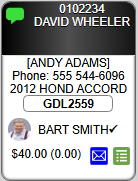
|
Symbol |
Description |
|---|---|
|
|
|
|
|
The ticket has a checklist and all items on the checklist have passed inspection. |
|
|
The ticket has a checklist and some items on the checklist have not passed inspection. |
To open the checklist, click once on the checklist icon. If there is only one checklist attached to the ticket, the detailed view of the checklist opens.
For more information, click the following link: Checklists.

