SmartStatus
SmartStatus shows you the progress of all open tickets. With SmartStatus, you can:
- Configure up to 10 steps to track and manage the estimate and repair order process. (Each column is a step.)
- Assign technicians by dragging technician tiles to repair order tiles.
- Move the estimate or repair order to another status step.
- Automatically text the customer when a repair order is moved to a new status step. (This is a configurable setting.)
- Send and receive texts from customers.
- Open checklists where you can email, text, or print the checklist.
- Track labor times for technicians assigned to labor.
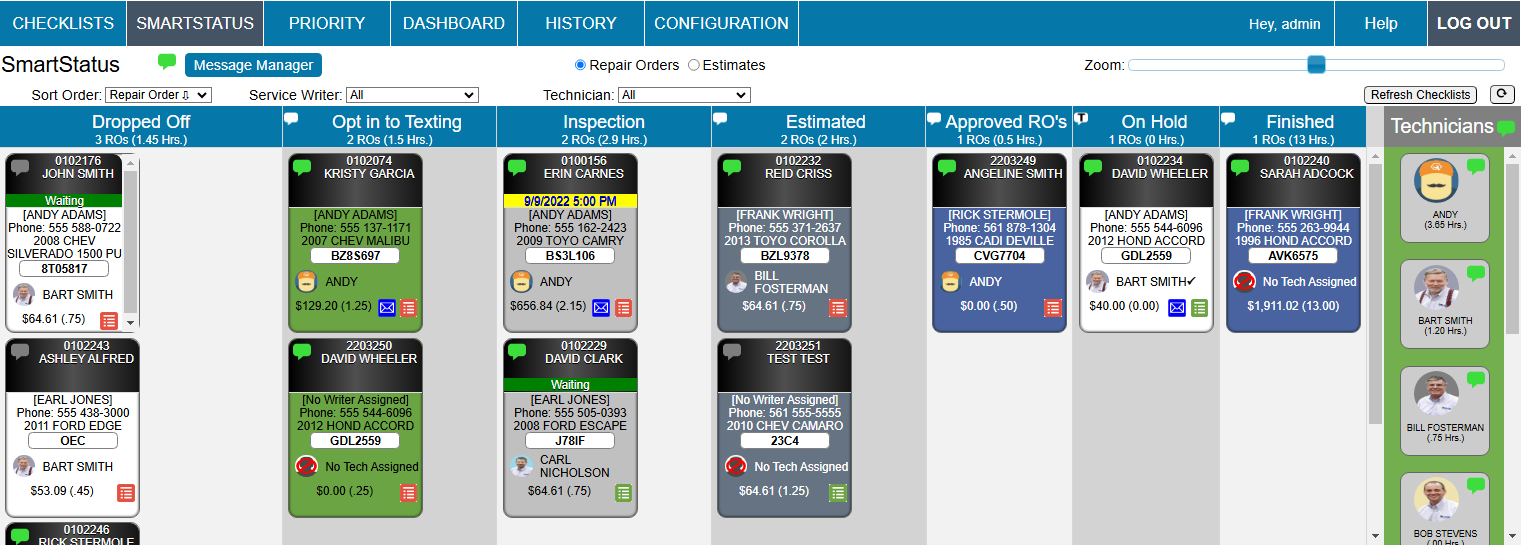
You can watch the webinar below to see a detailed overview of SmartStatus.
The topics in this section include (each link opens a new topic):