Priority in the Technician View
Jobs are assigned a Priority in R.O. Writer DVI Command.
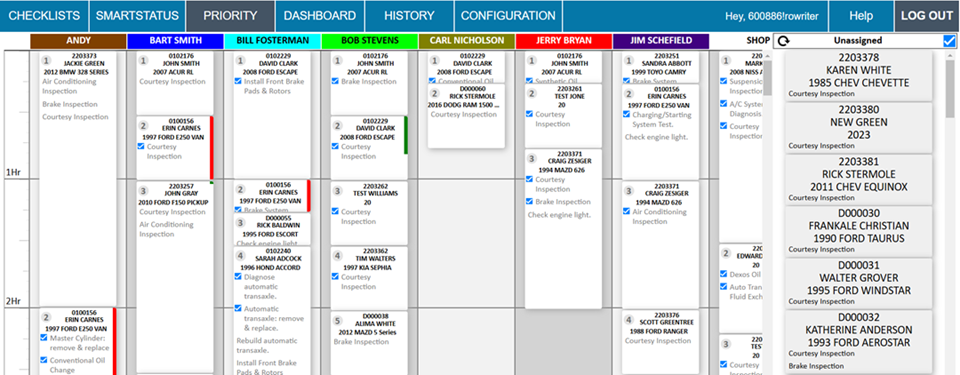
When you tap a technician’s name in Tech View, a list of their assigned tickets and jobs appears in the priority assigned in R.O. Writer DVI Command.
- The repair orders appear in the order of the job sequence.
- The technician's jobs appear within each ticket and are listed in the priority assigned Priority in R.O. Writer DVI Command.
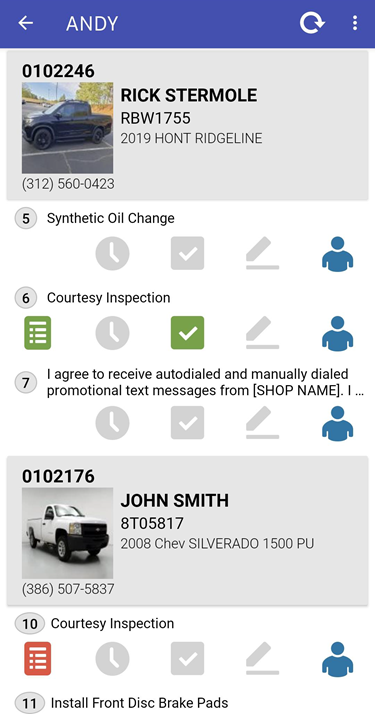
- Tap the time clock button to start and stop the labor clock.
- The checkmark indicates if the job is finished. To finish a job, tap a gray checkmark. It turns green and the job is finished.
- Tap the edit button to open the repair order details and edit.