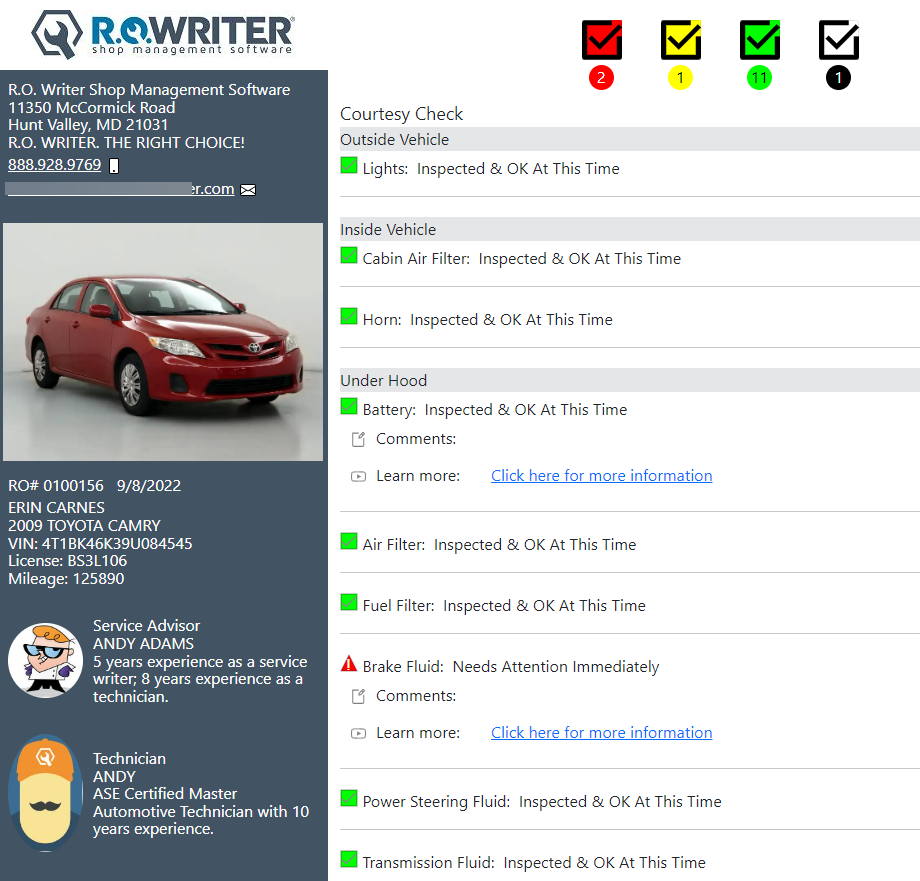Emailing a Checklist to a Customer
You can email customers the customer version of the checklist directly from the DVI Command window.
Complete these steps:
-
On the Checklist window, click the Select link of the checklist you want to open.
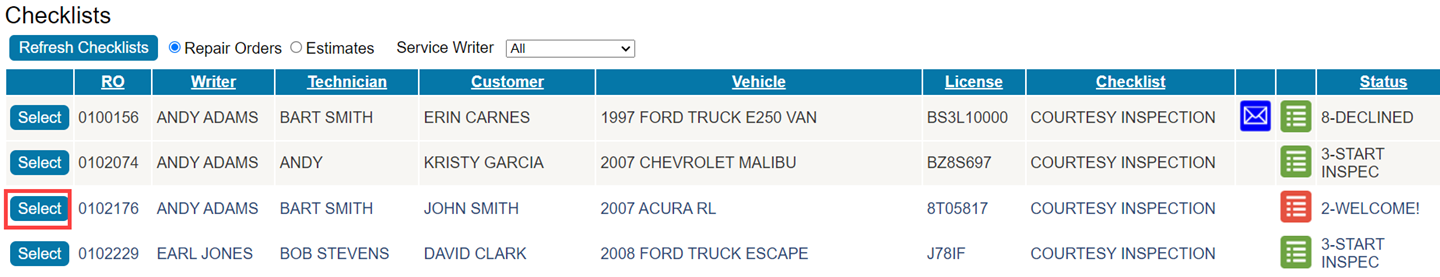
-
Click the Send Email button to email the checklist to the addresses in the Email Address fields.

-
The customer receives an email with a link to the checklist.
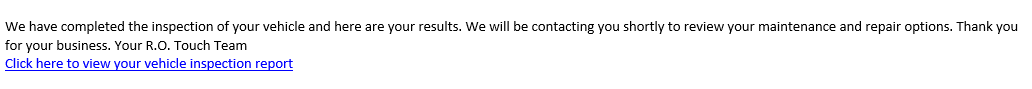
-
When the customer clicks the link, the checklist opens in their computer's web browser.