Require Approval Text or Signature to Send Texts
You can obtain the customer’s signature to authorize receiving text messages from you.
This helps you comply with the Telephone Consumer Protection Act of 1991 (TCPA). It is important to note that having the consumer sign an approval statement for receiving text messages does not guarantee that you comply with all TCPA requirements.
R.O. Writer strongly recommends that you enable this feature.
NOTE: You can use the R.O. Writer DVI app to receive the customer's signature, but you must configure texting in R.O. Writer DVI Command first.
To Require an Approval Text or Signature to Authorize Texting
Complete these steps:
- Log into R.O. Writer DVI Command with an Admin level username and password (Admin level is needed to access the Configuration tab.)
- Click the Configuration tab.
- In the General Settings menu, click Authorizations.
- In the Texting section, check Require Approval Text or Signature to Send Texts.
- In the When Texting is Authorized Change Status To dropdown list, select the SmartStatus status.
- The repair order tile automatically moves to this column when the texting authorization is received.
- Check Add Operation With Texting Authorization Statement When Authorized by Signature.
- Select a Labor Category and Operation from the dropdown lists.
- When the costumer signs the Texting Authorization in the R.O. Writer DVI app, the Texting Authorization Statement prints on the repair order as a job.
-
Enter the statement for your shop in the Texting Authorization Statement field.
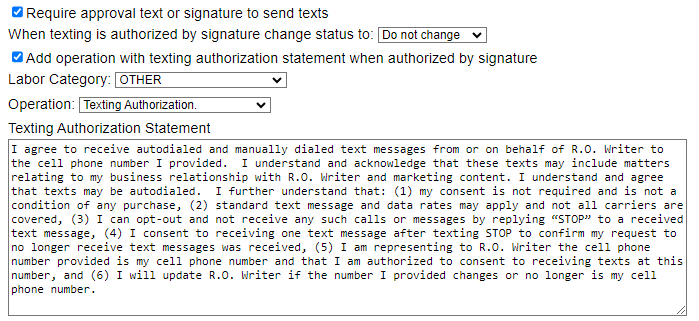
- Click Save.
Texting Authorization Statement
The Texting Authorization Statement prints on the customer invoice.
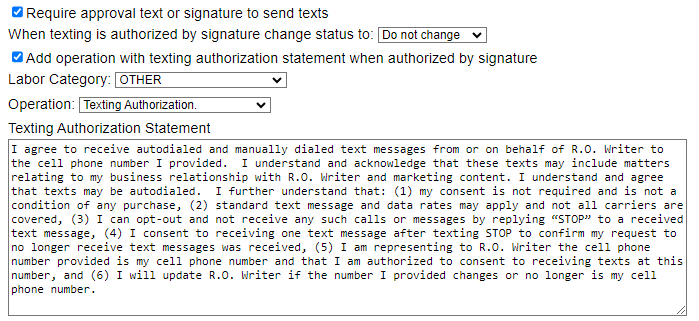
Sample Texting Authorization Statement
A sample Texting Authorization Statement is provided below:
“I agree to receive autodialed and manually dialed text messages from or on behalf of [SHOP NAME] to the cell phone number I provided. I understand and acknowledge that these texts may include matters relating to my business relationship with [SHOP NAME] and marketing content. I understand and agree that texts may be autodialed. I further understand that: (1) my consent is not required and is not a condition of any purchase, (2) standard text message and data rates may apply and not all carriers are covered, (3) I can opt-out and not receive any such calls or messages by replying “STOP” to a received text message, (4) I consent to receiving one text message after texting STOP to confirm my request to no longer receive text messages was received, (5) I am representing to [SHOP NAME] the cell phone number provided is my cell phone number and that I am authorized to consent to receiving texts at this number, and (6) I will update [SHOP NAME] if the number I provided changes or no longer is my cell phone number.”
Disclaimer: THIS LANGUAGE IS PROVIDED AS A GENERIC EXAMPLE AND IS INTENDED FOR GENERAL INFORMATIONAL PURPOSES ONLY. R.O. WRITER MAKES NO REPRESENTATIONS OR WARRANTIES WHETHER EXPRESS OR IMPLIED WITH RESPECT TO THE USE OF THIS LANGUAGE, INCLUDING WITHOUT LIMITATION THAT SUCH LANGUAGE COMPLIES WITH ANY APPLICABLE LAW OR CONSTITUTES SUFFICIENT OR APPROPRIATE CONSENT PURSUANT TO ANY APPLICABLE LAW OR OTHERWISE IN CONNECTION WITH THE USE OF THE R.O. WRITER TEXTING SERVICES. USE OF THIS LANGUAGE IS AT YOUR OWN RISK. YOU SHOULD CONSULT WITH YOUR OWN LEGAL COUNSEL TO DETERMINE WHETHER YOUR USE OF THIS LANGUAGE IS APPLICABLE OR APPROPRIATE TO YOUR PARTICULAR SITUATION.
You must contact your attorney for legal advice as to the exact wording of your statement. Be sure your statement advises the customer that text message and data rates may apply, that they can opt out by replying STOP, that, after they send a stop message, they will receive one additional text confirming they opted out of text messaging; plus all additional verbiage that your attorney advises.
After the Customer Authorizes Texting
When the customer signs the R.O. Writer DVI app authorizing your shop to text them, a labor operation with your Texting Authorization Statement is added to the ticket. This statement prints on the customer invoices as a job.
You can also have the repair order status updated in SmartStatus automatically.
For example, if one of your statuses is Opt into Texting, you can have the repair order tile automatically move to that status as soon as the customer authorizes texting. If that Status is also set for automatic customer texting and/or technician messages, those texts and notifications are sent as well.