Setting the Refresh Interval
In SmartStatus configuration, you can change the interval when SmartStatus refreshes automatically. Every time SmartStatus refreshes, the following occurs:
- SmartStatus checks to see if new repair orders or estimates have been created. If so, the new tickets appear as tiles on the SmartStatus window.
- SmartStatus checks to see if the shop has received any new text messages.
- The Priority window is updated with changes that have been made to tickets.
To Set or Change the Refresh Interval
The Refresh Interval is set to one minute by default. You can change the interval as needed.
Complete these steps:
- Click the Configuration tab > General Settings column > SmartStatus.
- Scroll down to the Automatic Refresh Interval field.
-
Enter the number of minutes.
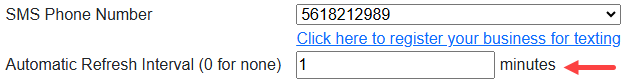
-
Click Save at the top of the page. The refresh interval is set.
NOTE: If set to zero (0), the SmartStatus window does not refresh automatically. Instead, you need to refresh the SmartStatus window manually.