Messaging Technicians
In SmartStatus, you can message technicians directly in the R.O. Writer DVI app. You send the message from SmartStatus and the technicians receive the message in the DVI app.
The message icons in the Technicians column allow you to message technicians in the R.O. Writer DVI app.

-
Click the green message icon in the column header to message all technicians at once.
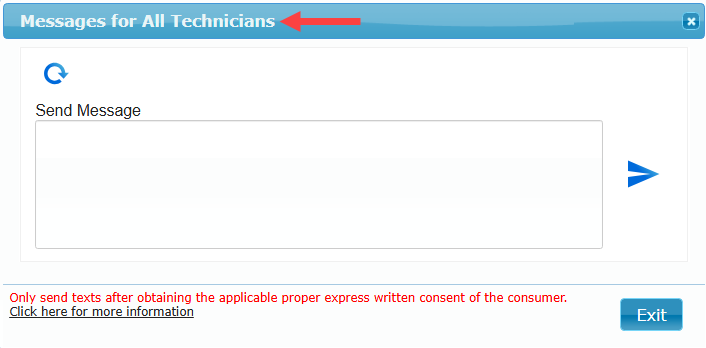
-
Click the green message icon in the ticket tile to message that technician.
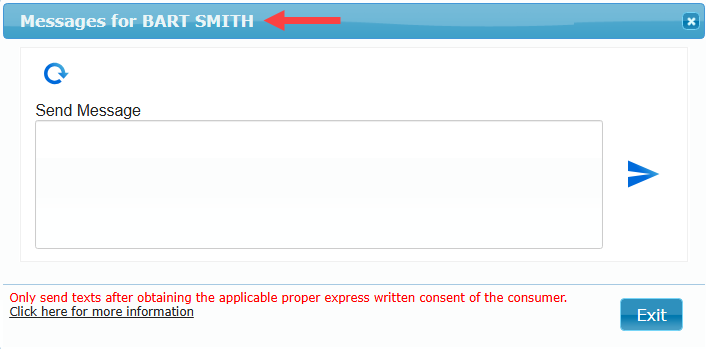
Type your message and click the Send button  . The technician or technicians receive the message in the R.O. Writer DVI app.
. The technician or technicians receive the message in the R.O. Writer DVI app.
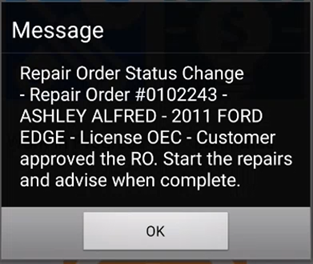
NOTE: Only technicians and service writers have access to messaging in the R.O DVI apps.
When the technician replies, the message icon in the technician tile in R.O. Writer DVI Command turns red. The number indicates how many unread messages there are.

Double-click the icon indicator to open the message.