Printing a Checklist
You can print the checklist on the Checklist window of DVI Command.
Complete these steps:
-
On the Checklist window, click the Select link of the checklist you want to open.
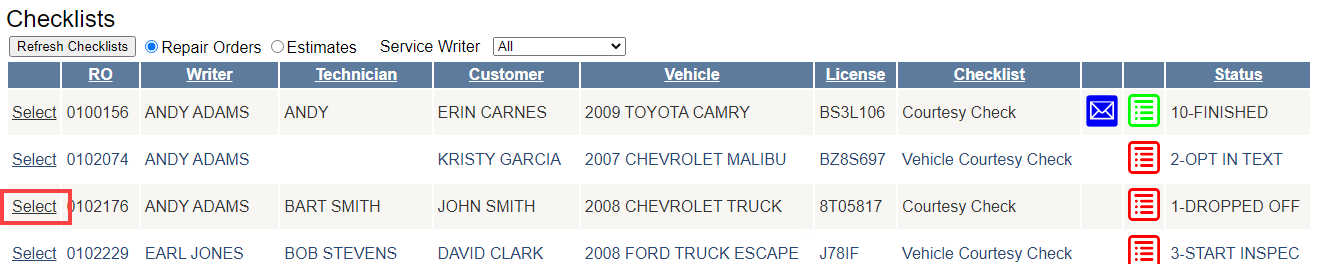
- The detailed view of the checklist opens.
-
Click the Print button to open the checklist in a new tab of the browser.
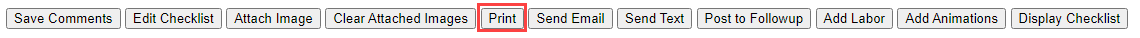
-
The print preview window opens.
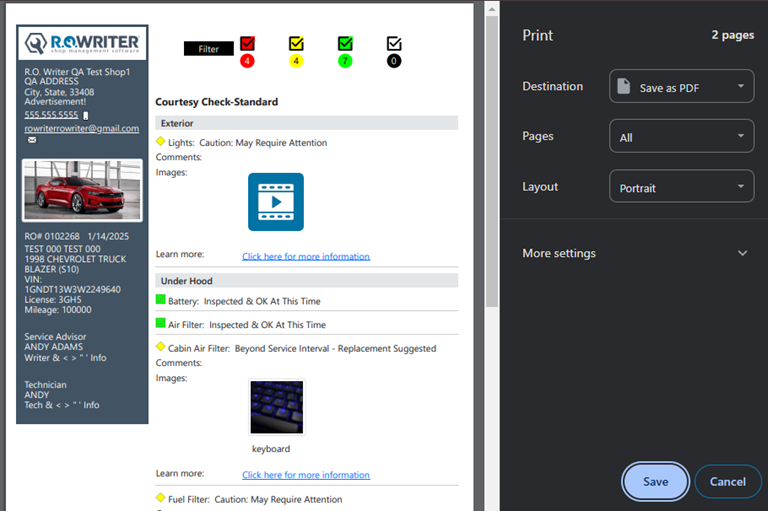
- Select the printing options.
- Click the Print button. If you select a physical printer, the checklist starts printing to that printer.
NOTE: The printed format of the checklist is always checklist Version 1 even if you use checklist Version 2.