Using R.O. Writer DVI Command
R.O. Writer DVI Command is a web-based application installed on your desktop. DVI Command provides you with a dashboard of tickets, job priority, and works directly with the R.O. Writer DVI app on smartphones and mobile devices.
When you first open DVI Command and log in, the SmartStatus window opens. The top of the window shows you aspects of DVI Command the current login credentials can access.
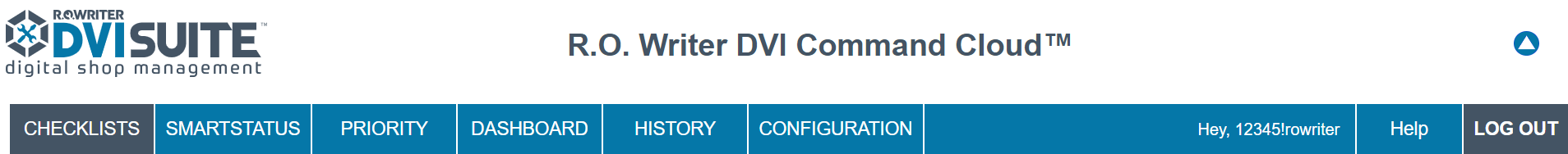
R.O. Writer DVI Command includes:
- Checklists - View checklists, send texts, and send checklists to users.
- SmartStatus - View and manage your tickets, text customers, and message technicians.
- Priority - View technicians and their assigned tickets and change the priority of their jobs.
- Dashboard - View statistics of how your shop and employees are doing.
- History - View checklists from open and closed repair orders and estimates.
- Configuration - Configure R.O. Writer DVI Command and R.O. Writer DVI app.
- The Configuration section is available only to users with Admin permissions.
The topics in this section include (each link opens a new topic):